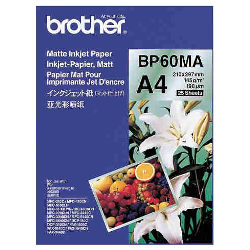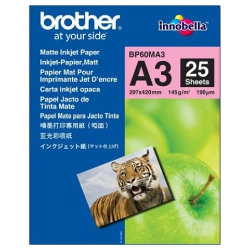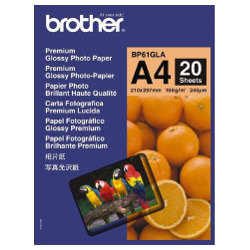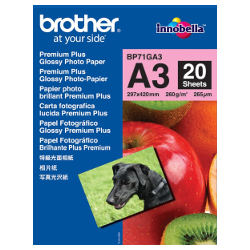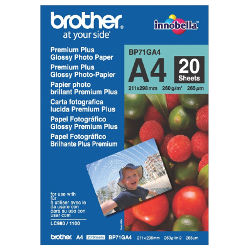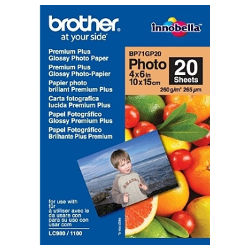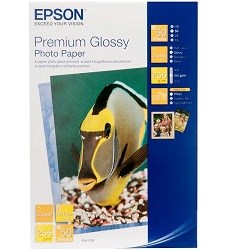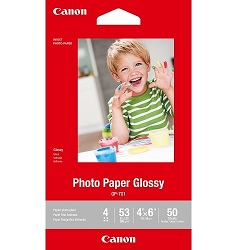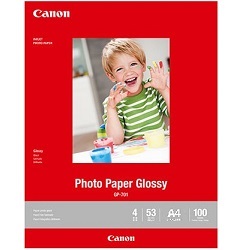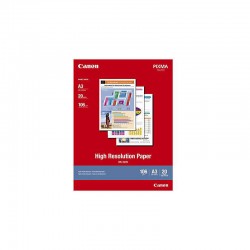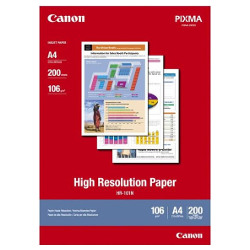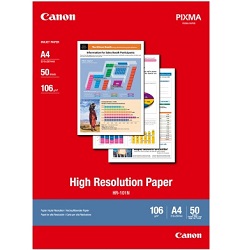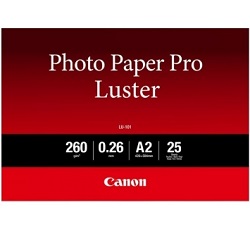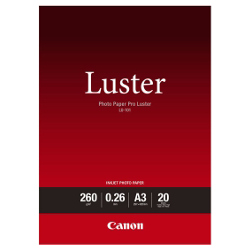Brother MFC-J6945DW Multifunction Colour InkJet Wireless Printer + Duplex
Find the Brother MFC-J6945DW Printer specifications and price below. See blog.
- This is a Colour A3 InkJet Wireless Printer. The discounted list price of this printer is $602.50 including GST and shipping is free Australia wide. You also Earn Earn 602 Loyalty Points Loyalty Points loyalty points which can be redeemed against your next purchase.
- has print, copy and scan functions.
- can print up to A3 paper size.
- has print speed of 22 Pages Per Minute (ppm) in black and white, and has print speed of 20 Pages Per Minute (ppm) in colour.
- supports USB 2.0, wireless, ethernet and bluetooth connectivity.
- has 500 sheets of paper tray capacity.
- supports double sided printing (Automatic Duplex Printing) and scanning option.
- has a 512MB RAM Memory.
- has 3 years return to base warranty.
- comes with INKvestment Tank technology (internal reengineered ink cartridges) will provide up to one year free ink. Based on formula of 300 prints per month, 60 percent monochrome pages and 40 percent color pages.
- uses LC3339XL series ink cartridges.
NOTE: For a detailed specification and drivers, please refer to the Brother MFC J6945DW page from Brother Australia's website at url Brother MFC-J6945DW, or click on the 'Specifications' tab below.
- Description
- Detailed Specifications
| Manufacturer | : | Brother |
| Model | : | MFC-J6945DW |
| Technology | : | Printers, Brother Printers |
| Attributes | : | Multifunction Colour InkJet Wireless Printer + Duplex |
| Manufacture Type | : | Genuine |
| ||
| Basic Specs | |
| Functions | Print, Scan, Copy, Fax |
| Printer Type | Inkjet |
| Product Dimensions (Width x Depth x Height) | 575 mm x 477 mm x 379 mm |
| Print Speed | 22/20 ipm (Monochrome/Colour) |
| Maximum Paper Capacity | Up to 600 sheets |
| Warranty | 3 years Return to Base Warranty |
| Resolution | Up to 1,200 dpi x 4,800 dpi |
| Borderless | Yes |
| 2-Sided - Paper Type | Plain Paper, Recycled Paper |
| 2-Sided - Paper Size | A3, Ledger, B4 (JIS), Legal, Mexico Legal, India Legal, Folio, A4, A5, Letter, Executive, B5 (JIS), B6 (JIS) |
| Print Media | |
| Paper Input - Paper Tray #1 - Paper Type | Plain Paper, Inkjet Paper (coated paper), Glossy Paper, Recycled Paper |
| Paper Input - Paper Tray #1 - Landscape | A3, Ledger, B4 (JIS), Legal, Mexico Legal, India Legal, Folio, A5, B6 (JIS), A6, Envelopes (C5, Com-10, DL, Monarch), Photo (10 x 15 cm), Photo L (9 x 13 cm), Photo 2L (13 x 18 cm), Index card (13 x 20 cm) |
| Paper Input - Paper Tray #1 - Portrait | A4, Letter, Executive, B5 (JIS) |
| Paper Input - Paper Tray #1 - Maximum Paper Capacity | Up to 250 sheets |
| Paper Input - Paper Tray #2 - Paper Type | Plain Paper, Recycled Paper |
| Paper Input - Paper Tray #2 - Landscape | A4, Letter |
| Paper Input - Paper Tray #2 - Portrait | A3, Ledger, B4 (JIS), Legal, Mexico Legal, India Legal, Folio |
| Paper Input - Paper Tray #2 - Maximum Paper Capacity | Up to 250 sheets |
| Paper Input - Multi-Purpose Tray - Paper Type | Plain Paper, Inkjet Paper (coated paper), Glossy Paper, Recycled Paper |
| Paper Input - Multi-Purpose Tray - Landscape | A4, Letter, Executive, B5 (JIS) |
| Paper Input - Multi-Purpose Tray - Portrait | A3, Ledger, B4 (JIS), Legal, Mexico Legal, India Legal, Folio, A5, B6 (JIS), A6, Envelopes (C5, Com-10, DL, Monarch), Photo (10 x 15 cm), Photo L (9 x 13 cm), Photo 2L (13 x 18 cm), Index card (13 x 20 cm) |
| Paper Input - Multi-Purpose Tray - Maximum Paper Capacity | Up to 100 sheets |
| Paper Input - Manual Feed Slot - Paper Type | N/A |
| Paper Input - Manual Feed Slot - Landscape | N/A |
| Paper Input - Manual Feed Slot - Portrait | N/A |
| Paper Input - Manual Feed Slot - Maximum Paper Capacity | N/A |
| Paper Output | Up to 100 sheets |
| Document Sizes | |
| Adf (Paper Handling) 1 | Up to 50 sheets |
| Copy | |
| Colour | Yes |
| Monochrome | Yes |
| Multiple Copies | Sorts/Stacks (up to 99 pages) |
| Enlarge/Reduce | 25% to 400% (in increments of 1%) |
| Resolution | Up to 1200 x 4800 dpi |
| 2-Sided - Paper Size | A3, A4, A5, A6, 4x6"(10x15cm), Mexico Legal, India Legal, Ledger, Legal, Folio, Letter |
| Connectivity | |
| Usb | USB 2.0 |
| Lan | 10Base-T/100Base-TX |
| Wireless Lan | IEEE 802.11b/g/n (Infrastructure/Ad-hoc Mode) IEEE 802.11g/n (Wi-Fi Direct™) |
| Nfc | Yes (Card Reader / Print&Scan / Link to Solutions Center) |
| Scan | |
| Colour Scanning | Yes |
| Monochrome | Yes |
| Resolution - Interpolated | Up to 19,200 x 19,200 dpi (via Scanner Utility, Windows Only) |
| Resolution - Scanner Glass | Up to 1,200 dpi x 2,400 dpi (mono) / 1,200 dpi x 1,200 dpi (colour) |
| Resolution - Adf | Up to 600 dpi x 600 dpi (mono) / 300 dpi x 600 dpi (colour) |
| Scanning Width - Adf | Up to 295 mm |
| Scanning Length - Adf | Up to 429.8 mm |
| Fax | |
| Compatibility | ITU-T Super Group 3 |
| Modem Speed | 33,600bps (Fax) |
| Groups | Up to 6 |
| Broadcasting | 100 x 2 number + 50 locations |
| Speed Dial | 100 x 2 number |
| Memory Transmission | Up to 180 pages |
| Out Of Paper Reception | Up to 180 pages |
| Pc Fax - Sending | Yes |
| Pc Fax - Receiving | Yes (Windows only) |
| Display & Memory | |
| Display | 9.3cm Colour LCD Touchscreen |
| Memory Capacity | 512 MB |
| Weight | |
| Weight | 24.2 kg |
| Operation | |
| Power Source | AC 220 to 240V 50/60Hz |
| Power Consumption - Copying | Approx. 29 W |
| Power Consumption - Ready | Approx. 6.5 W |
| Power Consumption - Sleep | Approx. 1.6 W |
| Power Consumption - Power Off | Approx. 0.04 W |
| Noise Level | 50 dB (A) (Approx.) |
| Network | |
| Wireless Network Security | WEP 64/128 bit, WPA-PSK (TKIP/AES), WPA2-PSK (TKIP/AES) |
| Wireless Setup Support Utility - Wps | Yes |
| System Requirements | |
| Windows® Operating System | Windows 7 SP1, Windows 8 , Windows 8.1 , Windows 10, Windows Server 2008, Windows Server 2008 R2, Windows Server 2012, Windows Server 2012 R2, Windows Server 2016 |
| Mac Operating System | Mac OS X 10.11.6 or greater |
Customer Reviews 
Payment & Delivery
When will my Genuine Brother MFC-J6945DW Brother Printers be delivered?
We deliver Australia wide and have shipping distribution centres available to dispatch orders from all major cities including Melbourne, Sydney, Brisbane, Perth and Adelaide. With so many locations, the Genuine MFC-J6945DW Brother Printers along with any other items in your order will be delivered to your door normally within 1-2 business days. Same-day dispatch is often available to orders placed before 1pm. Delivery to rural locations may require extra time.
How much to deliver Genuine Brother MFC-J6945DW Brother Printers?
We offer FREE delivery to our customers for all orders over $99 in value. If your order does not exceed $99, we will only charge a small flat fee of $6.95 to deliver your order.
What About my Genuine Brother MFC-J6945DW Brother Printers quality?
Ink Depot stands by the quality of its products and has a reputation for supplying its customers with 5 star service. We will provide a full refund on any unsatisfactory product returned within 90 days of purchase*.
What payment methods do you support?
Our facilities accept payments by Visa, Mastercard, American Express, MasterPass, PayPal and Direct Bank Transfer. If you would like to pay with cheque, please notify us before sending.
 |  |  |  |
There are three things you need to know about ALL card payments at Ink Depot:
- there are no additional surcharges or fees
- we do not keep record of your card details on our servers at all - ever!
- card payments are processed on CommWeb or PayPal's secure servers - they are specialist financial services and utilise the best possible security for online shopping payments which includes sophisticated fraud detection systems to ensure your card details are not being misused. We do not compromise when it comes to the security of your card information.
Delivery information that you need to know
Orders are often dispatched within a few hours of being placed. We usually ship all orders within 24 hours of payment, unless the items are out of stock. Whilst 98% of the products advertised are held in stock, there may be an occasional item which needs to be specially ordered in from a manufacturer.
Delivery times may vary depending on the shipping method selected and the delivery address of your location. Delivery can be as quick as a few hours depending on your location. Major cities will often receive by the next business day but we recommend allowing 1-2 business days for delivery. Other regional areas may take slightly longer to receive. However, we use many different courier services which allow us to use the best possible delivery method for your location. If you have a preferred courier service, let us know and we will accommodate you where possible.
By default, we ask that orders are signed for. We understand that this is not always convenient but we do this to protect the goods you have ordered and it provides confirmation to us that the order has been received. If you are in a situation where you know that no one will be available to sign for the order, we offer an 'Authority to Leave' (ATL) service for orders below $250 in value. In these cases, the couriers will leave your consignment on your front door step unless you have specified an alternative location in the delivery instructions when placing your order. Ink Depot is unable to take responsibility for the order once it has been left by the courier in these situations as the goods are left at the customers own risk. A signature is not required for goods sent to PO Boxes but there may be delivery restrictions due to size and weight of the parcel. If the parcel cannot be sent to a PO Box due to its size, we will make contact with you and advise the next best possible option.