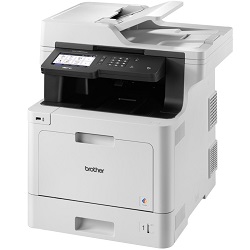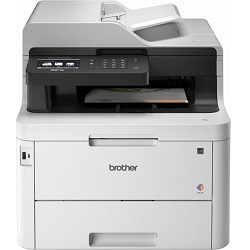Brother Multifunction Printers
Looking for an efficient multifunction printer? At Ink Depot you can browse our range of Brother multifunction printers. Multifunction printers are designed to provide you with the most useful utilities all built into one device.
Range of Brother all-in-one multifunction printers
Brother multifunction printers are a great choice for buyers who are looking for maximum utility in a single device as they offer printing, scanning, copying and faxing capabilities. Brother all-in-one printers include compact options which will fit into a small space while still offering you a wide range of functions. Some printers are equipped with a LCD display screen for quick and easy printing, checking the status of ink or toner and creating shortcuts for regular tasks.
Versatile printers with advanced features
Brother multifunction printers come with advanced features. If you are looking to buy a Brother laser printer, check for models that offer wireless connectivity that can easily connect to any network. Some multifunction models allow multiple users to print using the device not only on location, but also from associated mobile and wireless devices including smartphones. Other models have USB ports so you can plug in a USB cable or flash drive. Depending on the model, the Brother multifunction printer can connect wirelessly or via an ethernet internet connection.
When you invest in Brother colour laser printer or mono laser version, you can be assured of top performance, high quality and intuitive user interface. Choose a Brother mono laser printer if you print only documents and expect high print volumes regularly.
Brother multifunction printer drivers
If you need to update drivers for supporting print/scan functions in your Brother multifunction printer, all you need to do is visit the Brother website, search for your printer model and download the required driver. You will also be able to get all firmware updates. Brother prides itself on its customer support and remaining “at your side” for technical support with your Brother printer. Whether you choose a Brother laser printer, inkjet or multifunction model, you will receive assistance for all aspects ranging from setup to troubleshooting.
Different paper sizes and types
Brother multifunction printers accommodate different paper types and sizes depending on the model you select. If you need to print large sheets of paper make sure you select a model that provides for A3 printing. For regular office document printing needs, you can opt for a Brother mono laser printer. For companies specialising in marketing materials and with a need for fast, high volume printing, a Brother colour laser printer is the ideal choice.
The many features of Brother all-in-one printers
Brother multifunction printers are preferred by individuals and businesses around the world for their compact size, robust build, fast printing, high output efficiency, versatility, and cloud connectivity.
Brother printers also support services like Dropbox, OneDrive and EverNote through the Web Connect feature. These printers are also compatible with different operating systems like Windows, MacOS, iOS and Android. Some printers also let you scan and store documents in Google Drive for easy documentation and reference purposes.
With so many outstanding features, the brand’s reputation and affordable prices, Brother multifunction printers are a great choice if you are looking for a reliable and versatile printer, whether for your home or office.
Customer Reviews for Brother Printers Australia Purchase
Good price, fast delivery, professional crew.
Initially I was very cautious looking for a good deal on a new printer - Definitely recommend inkdepot for value and can confirm they deliver quality product. The purchased printer (Brother MFC-J6940DW) works great, shipping was quick and couldn't be happier with the service. If you are a freelancer/small business needing a quality printer which needs to do a bit of everything without going to a colour laser - this would be a high contender in its field without breaking the bank.
Very surprised by super fast delivery. The printer we purchased was exactly what we were after and the quality of print on the Brother MFD is superb. Definitely recommend this company.
General FAQ
Get the convenience of printing, scanning, faxing and copying features all in one device when you buy a Brother multifunction printer. Depending on the MFC printer model, you can also get wireless connectivity, duplex printing and A3 printing option. Choose the right Brother MFC printer based on your budget and features needed.
Yes, many Brother multifunction printers offer the wireless printing feature for ease of use. We stock a range of wireless Brother MFC printers to choose from. Brother MFC-L8690CDW, MFC-J6555DW and MFC-J6957DW are just some of the wireless printer models available.
Brother multifunction printers are designed to work seamlessly with all computers running on compatible Windows/Mac OS. You can search the printer model on the Brother website for a list of compatible Windows/Mac versions.