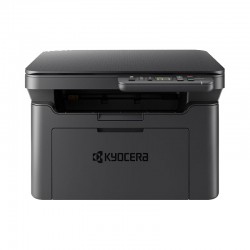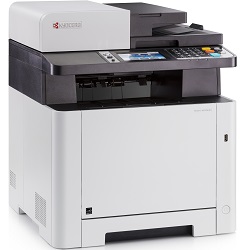Kyocera Wireless Printers
Kyocera’s range of black and white and colour laser printers are reliable printers for workplaces and home businesses.
Kyocera is one of the leading manufacturers of multifunction printers and are known for their innovative solutions. The in-built technology within their laser devices ensures that paper handling is smooth and requires minimal manual interference.
Mono and colour laser printers
Whether you need a reliable printer for black and white printing or a printer to fulfil your colour printing requirements, Kyocera printers will not disappoint. With mono laser printers and colour printers available to choose from, add value to your home or workspace with this brand.
With a sturdy build, compact design and best-in-class operating system, Kyocera’s all-in-one printer is an excellent investment. Enjoy performing tasks on a printer built to last and operate smoothly without any hassles. For students and professionals, Kyocera offers the best home printer scanner for projects and hobbies.
Smart multifunctionality and impressive prints
Kyocera printers are designed to provide fast prints and offer innovative apps to scan or fax with ease. These wifi printers with wireless support options have intuitive features that make them truly indispensable in a busy workplace. Enjoy great-quality prints, duplex printing facility, robust security and an easy-to-navigate user interface that will help you print, scan, fax or copy in a matter of seconds.
Wireless printers for modern business needs
In the current busy work environment, work happens beyond the workspace. Whether you travel regularly or take care of multiple locations, accessing and printing out important documents is easier now than ever before. With laptops, smartphones or tablets and Kyocera’s Mobile Print app, you can print and scan on the go and enjoy the flexibility of getting images, web pages, documents and files printed out even if you are not near the printer.
On the other hand, if there is any document that you need to check when not in the workplace, you can access them. Kyocera multifunction printers allow you to scan files as well as images and store them on your tablet or smartphone for reviewing them later. With so many features to make your work easier, this is the best all in one printer for increasing productivity.