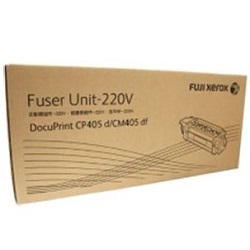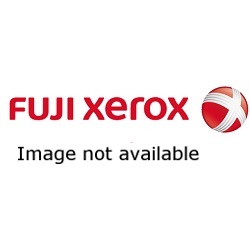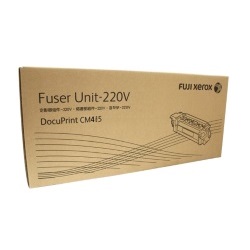Fuser Units
Do you need to replace the fuser unit in your laser printer? Use your Printer Model, Brand or Fuser Unit Product Code to find the replacement unit your printer needs. We stock separate fuser units for Oki and Fuji Xerox printers at affordable prices and with fast delivery.
Displaying 1 to 19 (of 19 results) matching criteria
Top Searches
What is a fuser unit?
The fuser unit consists of two rollers - one is a hollow tube with a heating element and the other with rubber backing to apply pressure. As the paper with the toner powder passes towards the fuser, it is only gravity that holds the ink in place. Only as it passes through the fuser unit does the ink get permanently affixed on the paper.
What does the fuser unit do?
There are many components inside a laser printer working in a synchronised way to ensure that your material is printed out clearly and quickly. While the drum unit is responsible for transferring toner onto the paper corresponding to the data sent out by the laser, the next step involving the fuser unit is crucial for the final print.
The toner powder is melted onto paper through the combination of heat and pressure. The Teflon coating on the rollers ensures that the toner ink does not stick to them instead of the paper! You will notice that the printouts that come out on the tray are still warm to the touch after passing through the fuser unit. Temperatures in fuser units can reach over 200 degrees c.
Look out for signs to replace a fuser unit
A fuser unit of a printer eventually needs to be replaced with frequent printing. Most laser printers will inform you when it is time to change the fuser unit via a message on the display screen. Other signs that indicate a worn fuser unit include smudges and smears - the result of the fuser unit not heating the toner powder enough to fix it properly.
Other products you may interested in
Customer Reviews for Fuser Units Purchase
Item received promptly and in good condition
General FAQ
Yes, many Epson A3 printers come with wireless connectivity and can be used to easily print from different devices through Wi-Fi and without the need for cables. All the Epson A3 printers that we stock have wireless connectivity with a host of other features.
Depending on the printer model, you can use a variety of media with an Epson A3 printer, including regular paper, thick paper, photo paper (matte, glossy, etc.), envelopes, labels and more.
Yes, select Epson A3 printer models in Expression and EcoTank series support duplex printing. Check the specifications for the availability of the feature before buying.