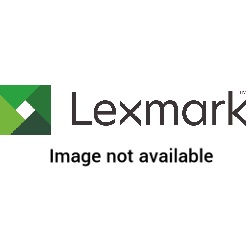Photoconductor Units for Laser Printers
Find and buy Lexmark and Ricoh photoconductor units for your laser printers at Ink Depot. Search for the one you want using the brand, printer model and photoconductor unit product code. For Fuji, Brother, HP, Canon and Oki printers please refer to the drum units section.
Top Searches
What is a photoconductor unit?
One of the important components of a laser printer is the photosensitive drum that receives the digitised information from the laser. Depending on the brand this component is known as the photoconductor unit, imaging drum or drum unit. Roughly the size of the forearm, the drum is responsible for transferring toner onto the paper.
How often are photoconductor units changed?
The photoconductor units are consumables just like toner cartridges. The printer alerts you when it is time to change the photoconductor unit after printing out a certain number of pages (page yield). Roughly, a photoconductor unit lasts 3 to 4 times longer than the toner cartridge. How often you need to change the photoconductor unit varies with the brand and model. You can check your printer’s specifications to find out the page yield of your photoconductor unit.
Handling the photoconductor unit
When you are unpacking and replacing photoconductor units, make sure you observe these precautions:
- The photosensitive drum, as the name suggests, is sensitive to sunlight and can be damaged even if left for a few minutes inside a room. So, unpack and fit it in as quickly as possible.
- Do not touch the surface of the drum since the oil and dirt on skin can easily damage the drum’s sensitive surface. Use gloves while handling.
- Avoid causing scratches to the drum while trying to fit it inside the printer. Any scratches on the drum’s surface can impact print quality.
- Don’t store new photoconductor units in any place where it may be exposed to a lot of light, heat or moisture.
Indications of problems in photoconductor unit
The following issues may indicate that your photoconductor unit needs cleaning or replacement:
- Black smears
- Blurry prints
- Black spots or blotches
- Poor quality/faded prints
Please note however these indications can also be due to other faulty or worn-out printer components like toner cartridge or transfer rollers. The clearest indicator of a problem with the photoconductor unit is likely to be an error message displayed on the printer screen. Replace your photoconductor unit as soon as you see this message for optimum function and printing.
Customer Reviews for Photoconductor Units for Laser Printers Purchase
Everything good - just a pity about the courier service you use. No notification as to when it was arriving and apparently arrived on a Saturday when I was at home until 3pm. Item was then inconveniently taken to a newsagents some way from my home as opposed to local PO or newsagent.
The Epson Compatible ink refills have proven reliable in terms of the refill procedure and the stability of the ink remaining in the bottle until the next refill. There is no spillage from the bottle tip when the plastic membrane is pierced when the bottle is upended at the printer's filling point and the screw cap prevents any drying out of the tip. The colours are true to their description.
Fast delivery good prices. The compatible (not OEM) Black toner cartridge works well with comparable darkness to the OEM one.
Amazing amazing service!! Really needed my maintained box ASAP for my printer and they did not disappoint. Same day shipping next day delivery. Thanks!
Arrived ontime
Very happy with delivery service and the security of my package when delivered as I was out at the time. Thank you.
easy to order - deilivered promptly -Excellent
Great products at a good price, delivery service fantastic; who could ask for more?
Very speedy service and quality product.
Superfast delivery and fab prices....wouldn't shop for ink anywhere else
Fast delivery :).
General FAQ
There are many advantages of owning a laser printer:
- Efficient and fast printing speed
- Quieter operation compared to inkjet
- Toner does not dry up like ink and has a longer shelf life
- Cost-effective in the long run
- Reliable and suited for regular high volume printing
A laser printer differs from an inkjet printer in many different ways. The most striking difference is in the mode of operation. An inkjet printer prints by spraying fine ink droplets corresponding to the text or image through hundreds of nozzles in the printhead. In a laser printer, the laser reads the electronic information in the material to be printed and beams it on the charged drum as a pattern of static electricity. Toner particles get attracted to the specific pattern and get printed on the paper when heat is applied.
Laser printers and toners cost more initially but are cost-effective in the long run, while basic inkjet printers are quite cheap. Laser printers can be larger, occupy more space and weigh more than inkjets. Laser printers can handle higher print volumes, print faster and are more efficient than inkjet models.
Most laser printers offer manual or automatic double-sided (duplex) printing option to print on both sides of paper. Check the specifications of the printer brand and model to find the availability of the feature.
The operational lifespan of a laser printer varies across brands and models. On average, a laser printer is expected to last 3 to 5 years with regular maintenance. The warranty also generally expires after a year or two, after which you will have to handle all part replacements and repairs.



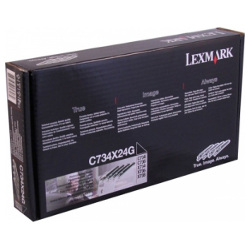


.JPG)